Replace Color: Step-by-Step Tutorial to Change Color in an Image in Photoshop
Age Progression in Photoshop

How to Create a Porcelain Skin Effect in Photoshop CS6


Professional Photograph Restoration Workflow in Photoshop

Fast, High Quality Black and White Conversions In Photoshop

Changing Hair Color In An Image With Photoshop

Smooth And Soften Skin In Photoshop
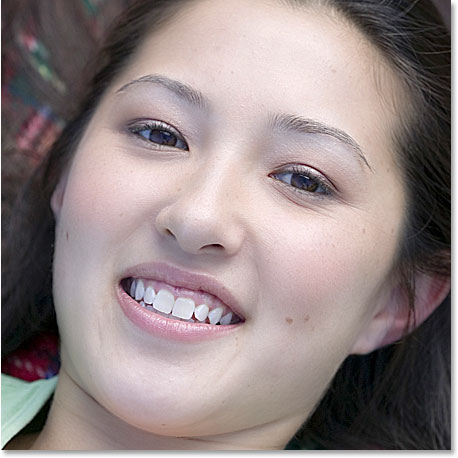
Better Brightness And Contrast In Photoshop
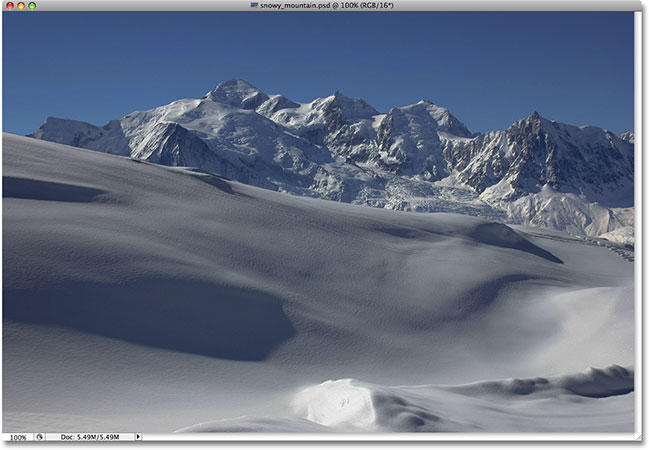
Cropping Photos Without Changing The Aspect Ratio

Reducing Photoshop File Sizes with Adjustment Layers
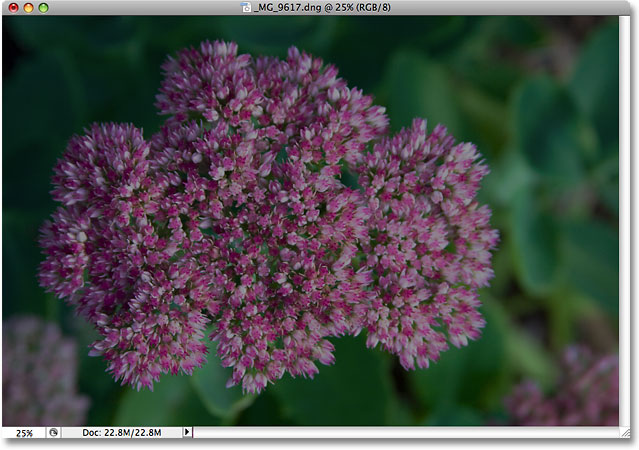
Changing Eye Color With Photoshop

Reduce Wrinkles With The Healing Brush
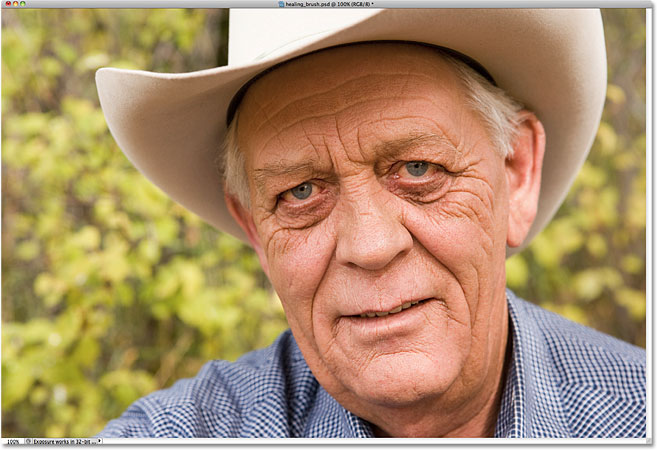
Straighten And Crop Images In Photoshop

How To Lighten And Brighten Eyes In Photoshop
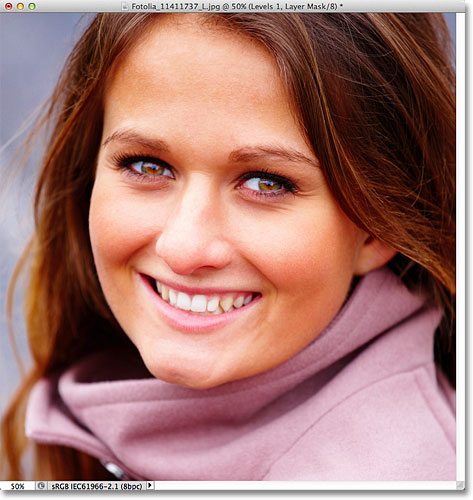
How To Replace The Sky In A Photo With Photoshop

How To Merge Layer Blend Modes In Photoshop

Selecting Hair with Refine Edge in Photoshop CS5
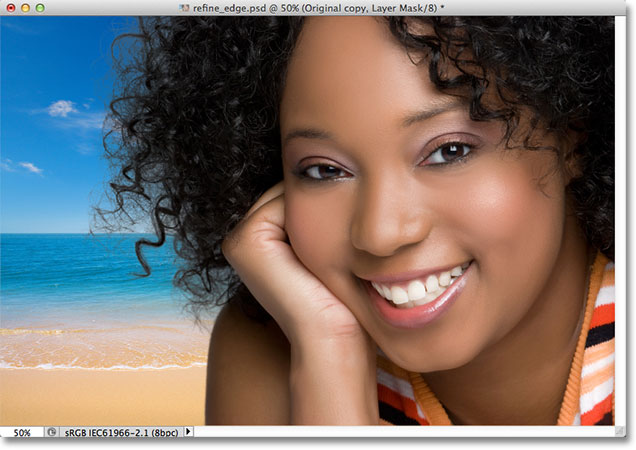



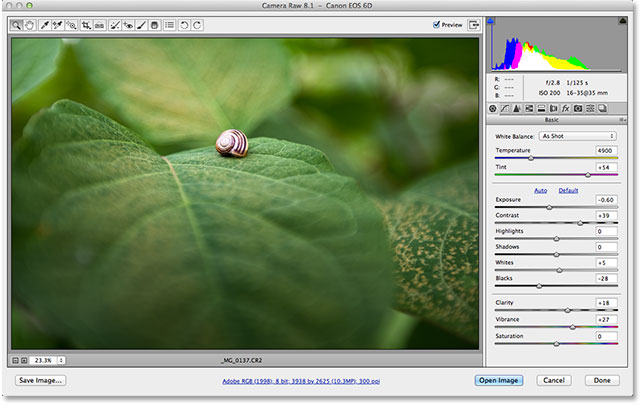
No comments:
Post a Comment