How to Slim a Face in Photoshop with Easy Steps
Adding a Realistic Tattoo with Photoshop

Create a Ghosted Dancer Effect in Adobe Photoshop


Remove a Person From a Photo With Photoshop CS5
Ghosting An Image With Photoshop CS6

Using A Photo As Its Own Background In Photoshop
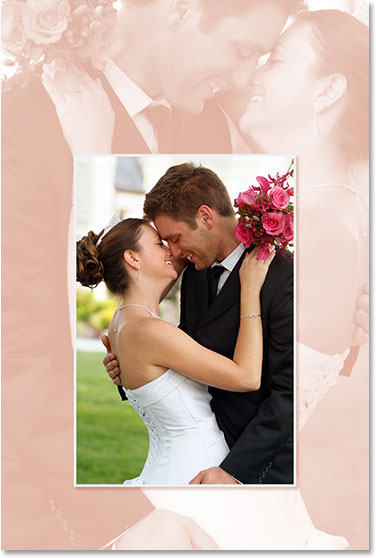
Creating Shadows In Photoshop

Water Ripples Effect In Photoshop
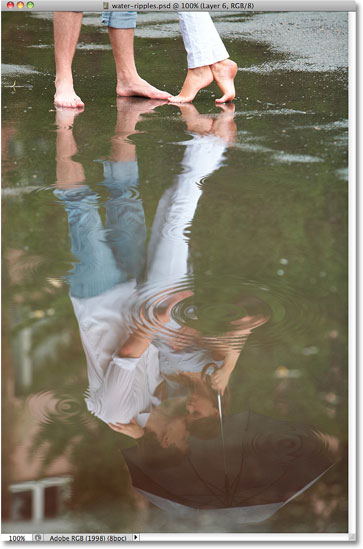
Photo To Sketch With More Detail In Photoshop

Lightning Effect With Photoshop
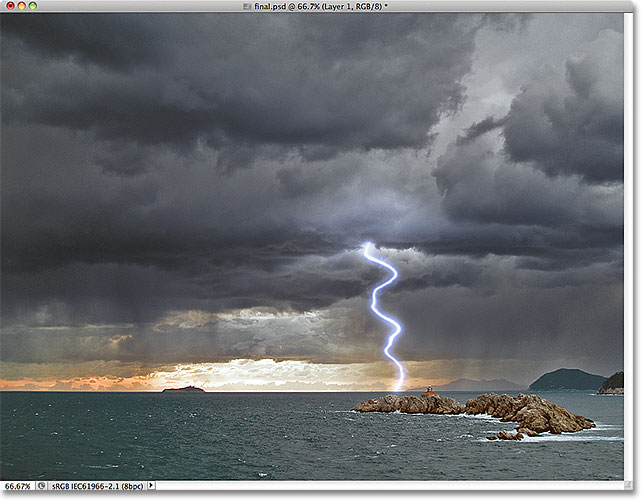
Radial Zoom Enhanced Eyes Effect In Photoshop
Add A Transparent Text Area To An Image With Photoshop
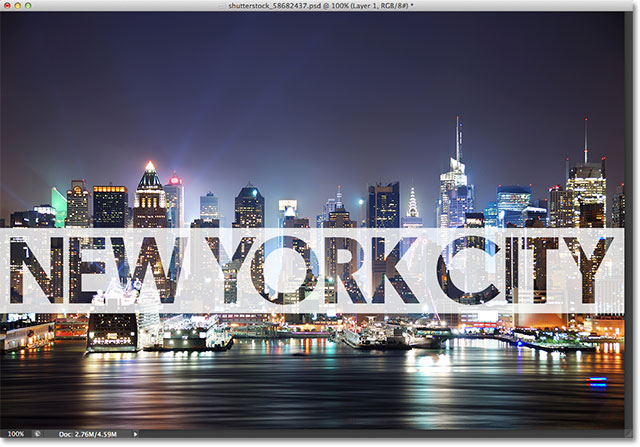
Water Reflection Effect In Photoshop CS6

Photoshop Weather Effects – Rain

Photoshop Weather Effects – Snow

Easy Selective Color Effect With Photoshop

Warm Golden Sunset Effect With Photoshop

Add Rays Of Sunlight To A Photo With Photoshop

Mirror Image Effect With Photoshop

No comments:
Post a Comment